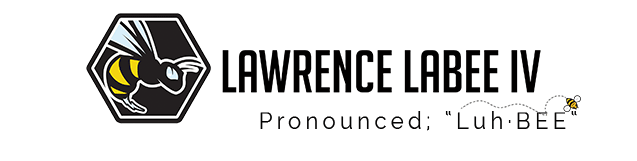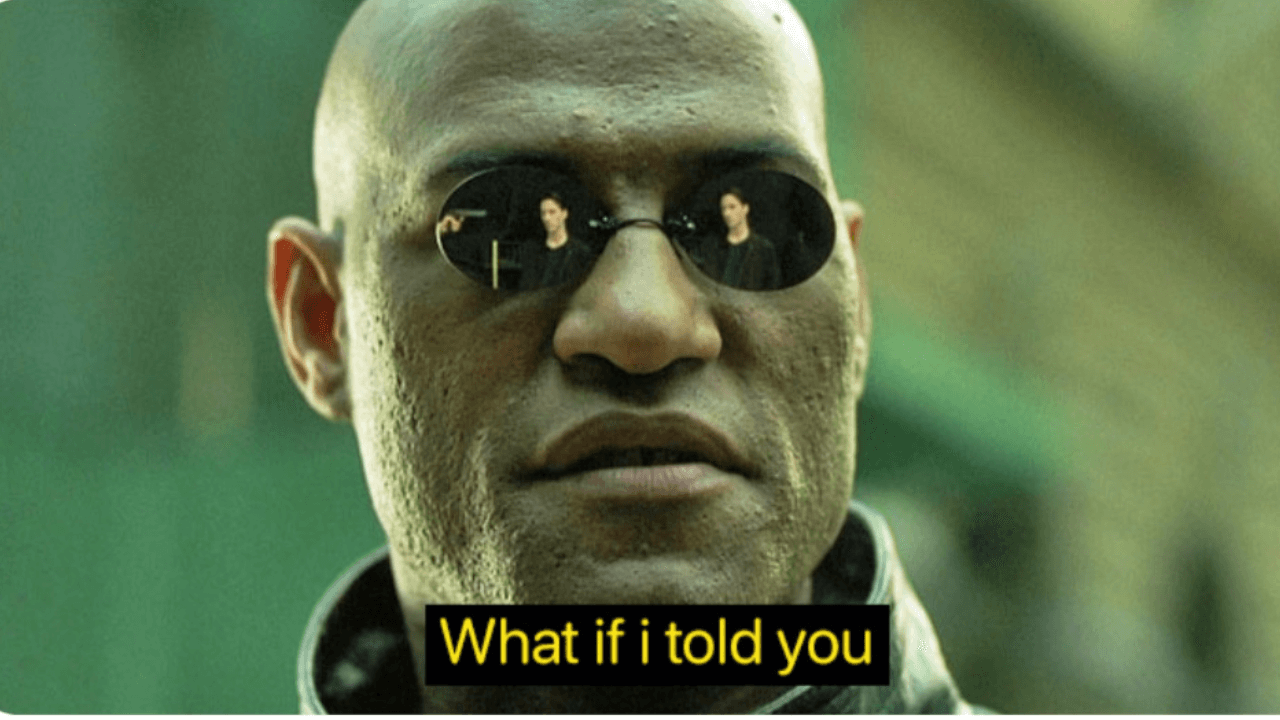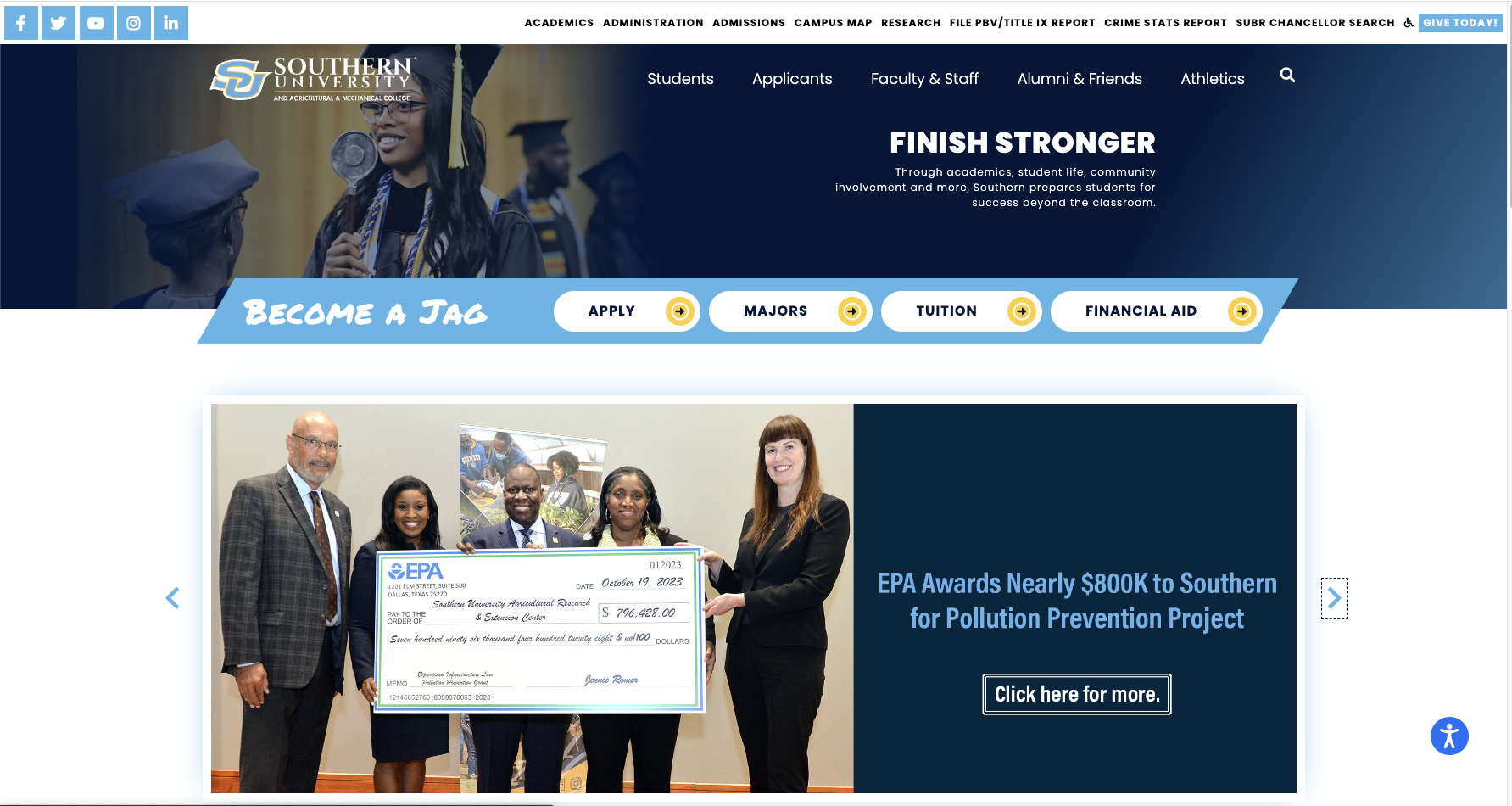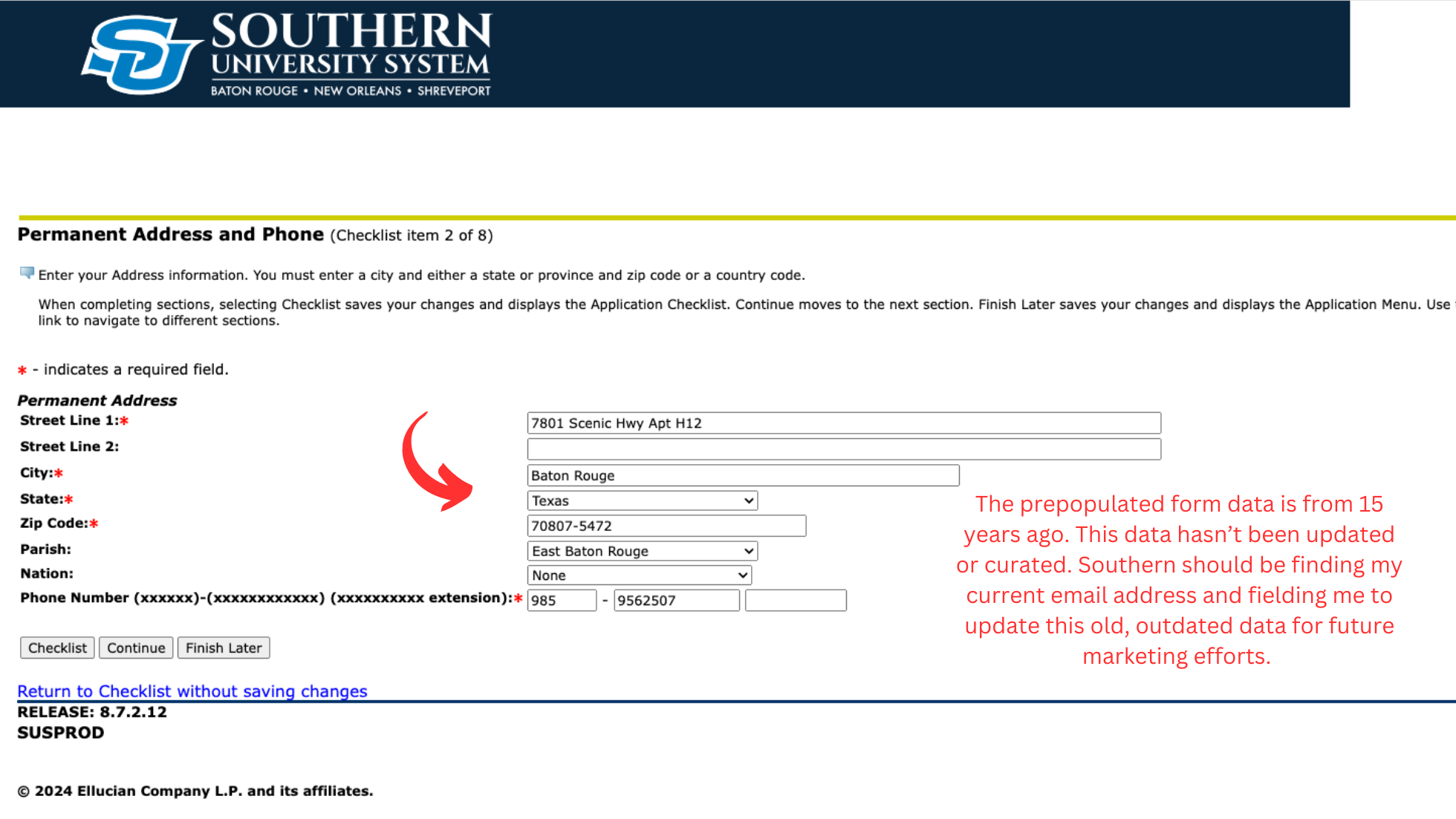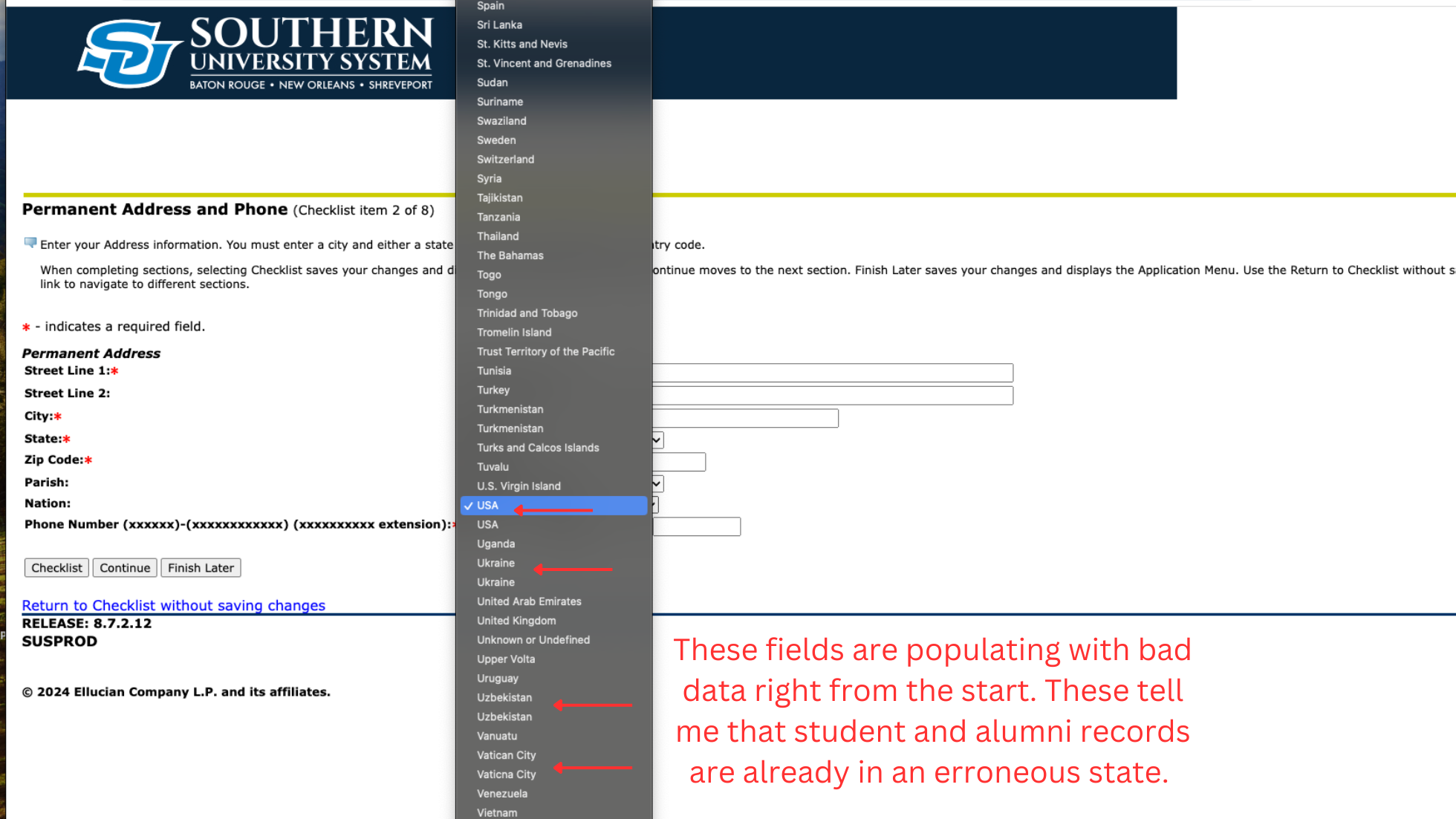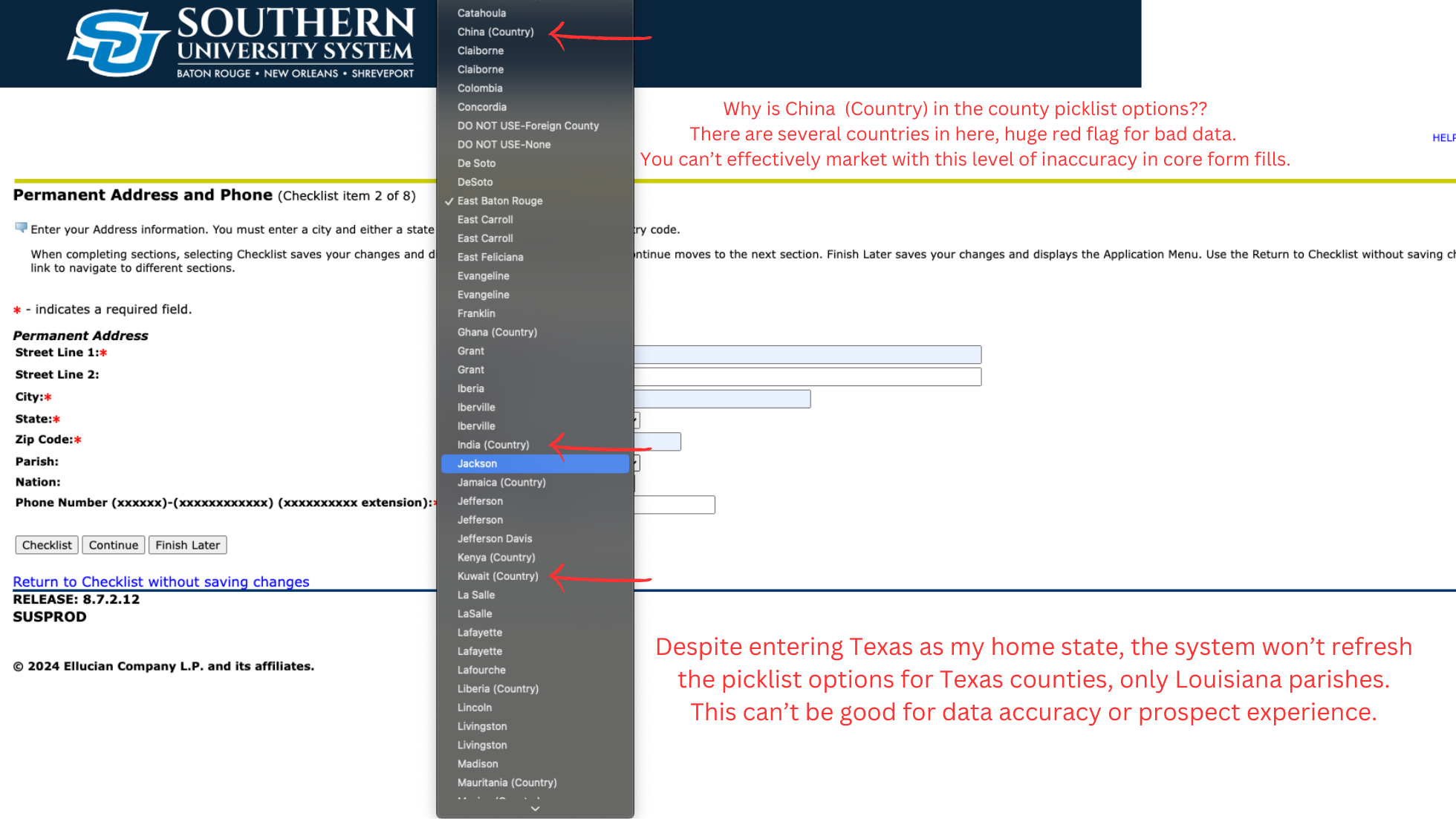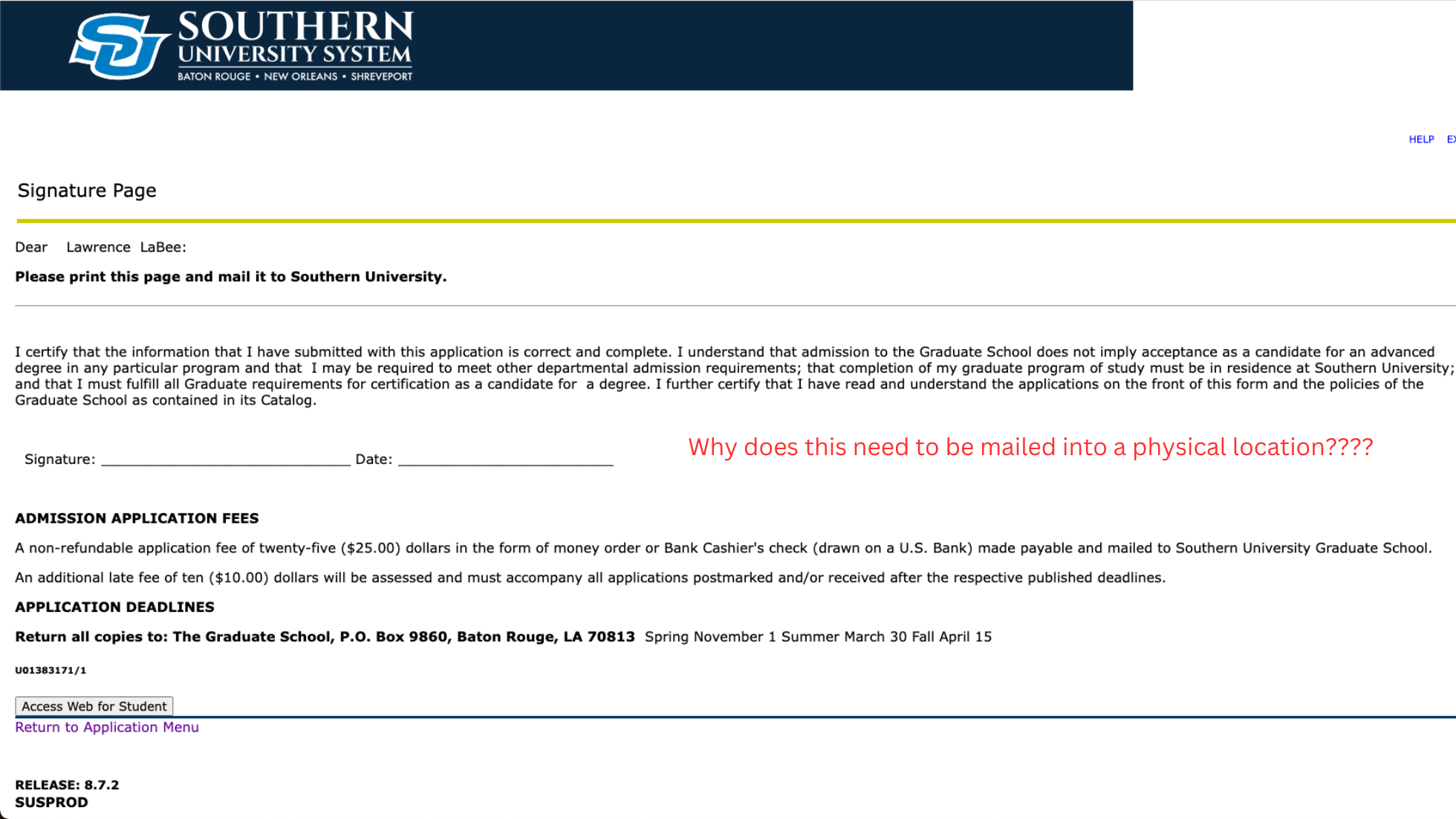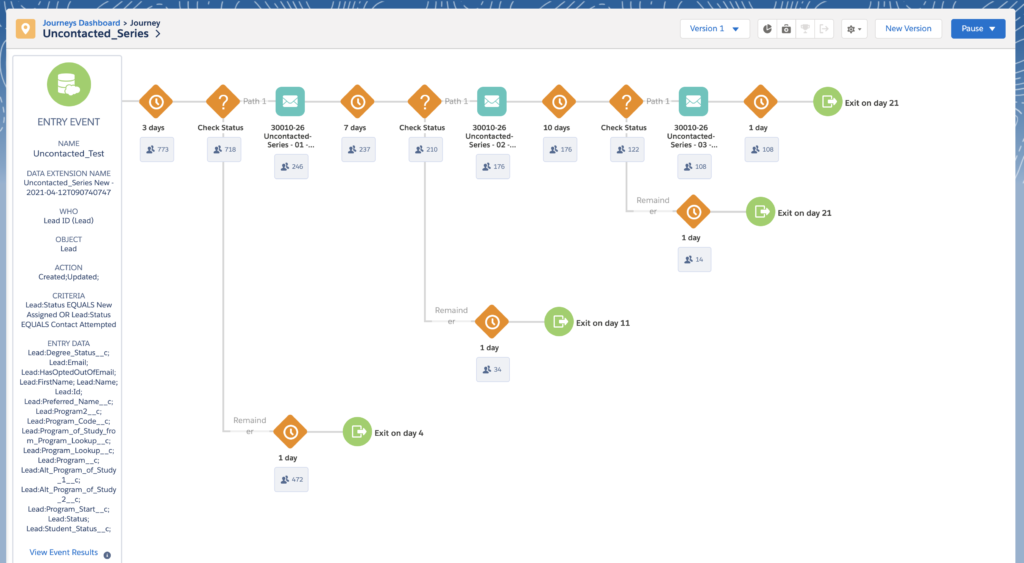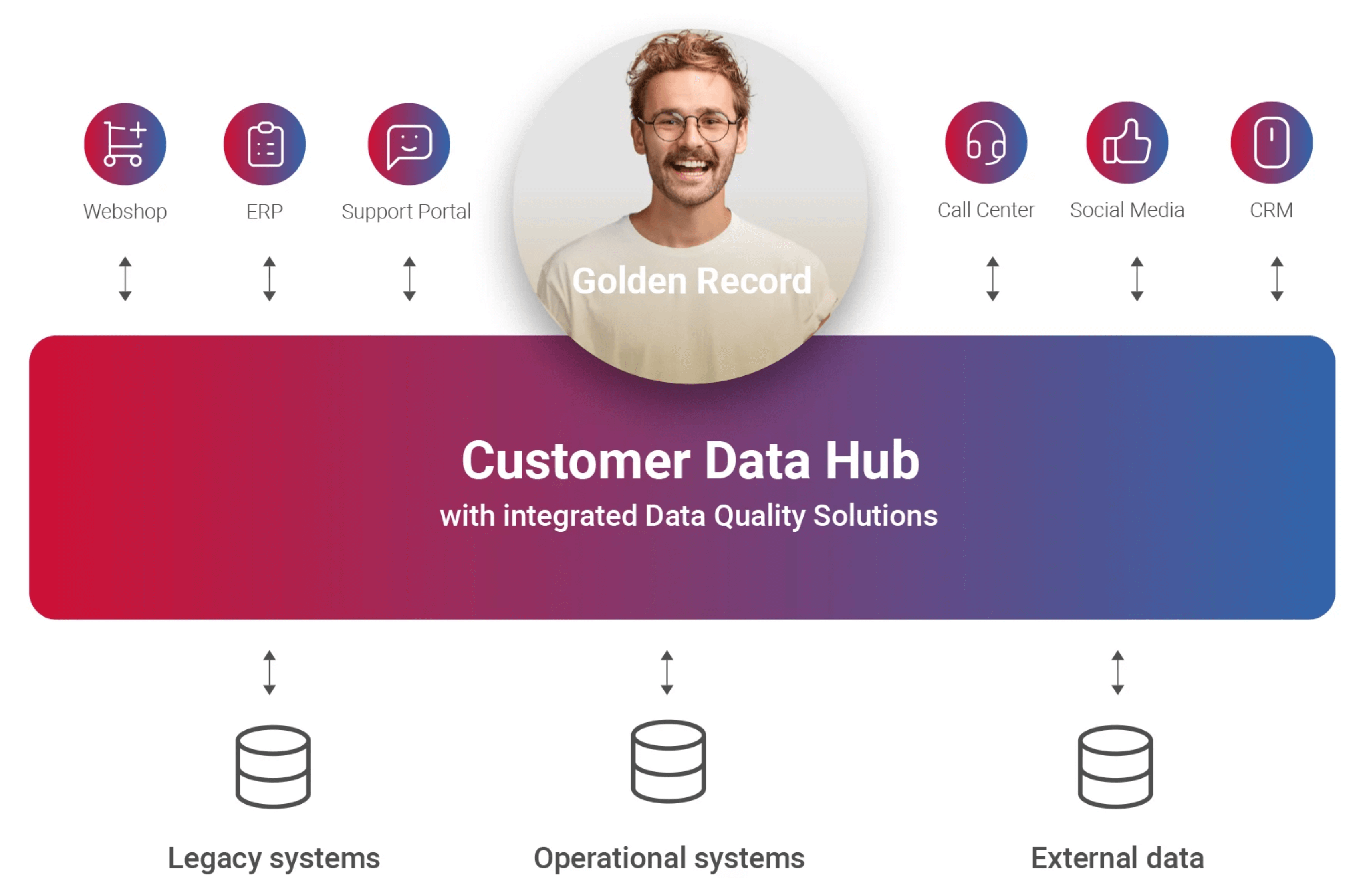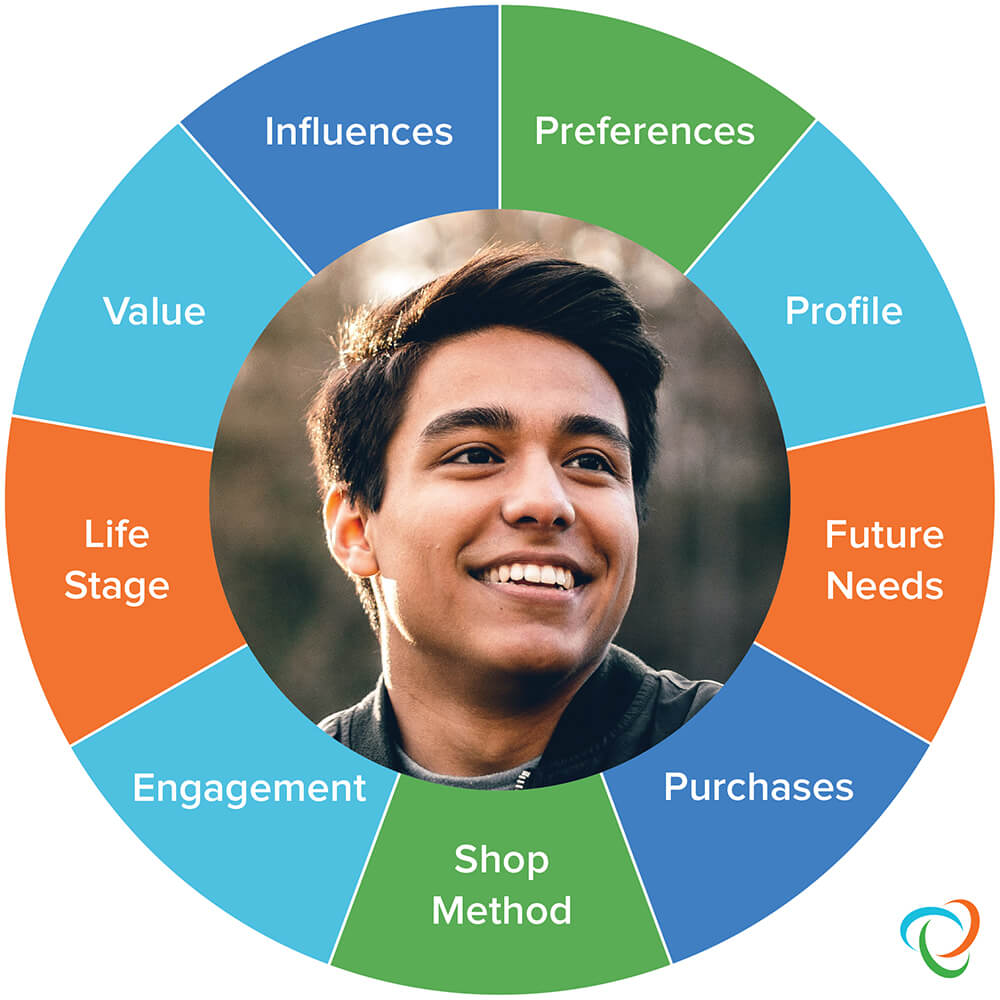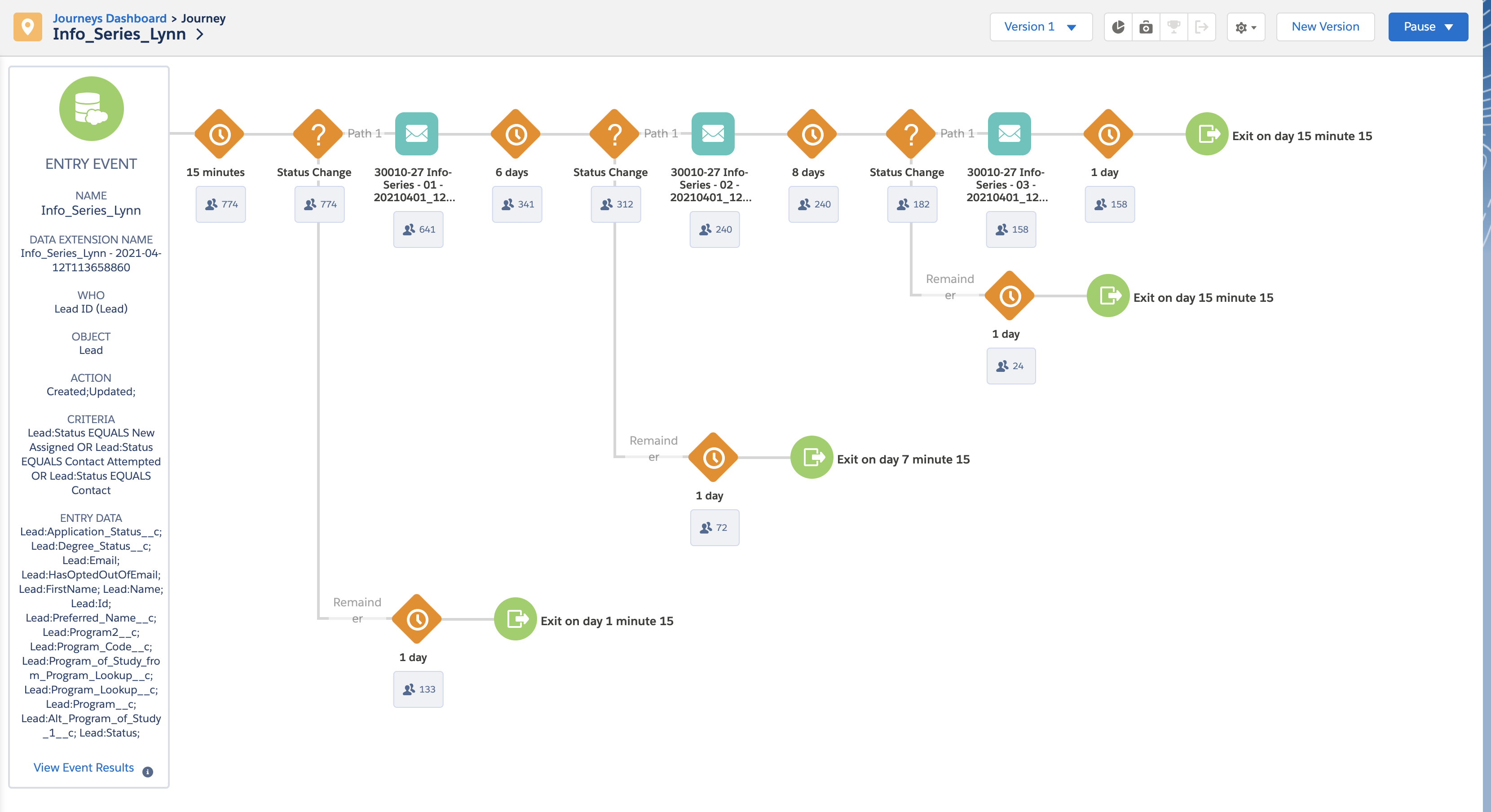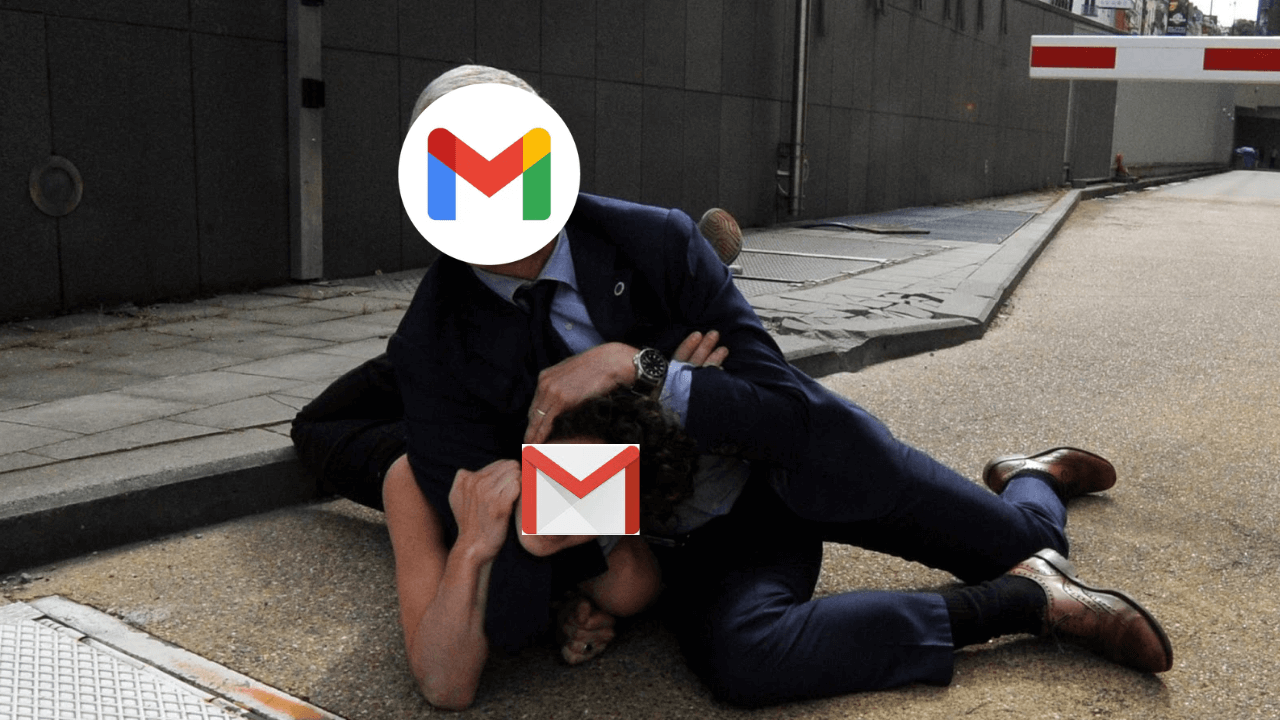Objective
In today’s dynamic digital landscape, engaging fans and fostering product comprehension are paramount for any organization, especially in the competitive realm of sports entertainment. As a seasoned marketing professional with a passion for driving results, I’ve spearheaded initiatives aimed at increasing fan engagement and product comprehension through personalized journey activation. Through 3 compelling case studies focused on NFL+ and NFL Sunday Ticket, I’ll demonstrate how a proactive approach to streamlining workflows and enhancing engagement strategies can yield tangible results, including heightened awareness, increased subscriptions, and amplified revenue. Join me on this journey as we delve into the intricacies of personalized journey activation and its transformative impact on fan experiences.
We started with 3 goals:
- Increased awareness, product comprehension, subscriptions, and revenue for NFL+ and NFL Sunday Ticket.
- Enhanced integration of partners into fan journeys.
- Improved scalability and effectiveness of 1:1 engagement efforts, particularly with Clubs.
These case studies highlight the proactive approach that I took to streamlining workflows and enhancing fan engagement strategies, ultimately leading to improved outcomes for team projects and initiatives.
Background
Management’s strategic vision centered on elevating fan engagement strategies to new heights by integrating a myriad of innovative initiatives into their journey activation plans. At the forefront of these efforts was a laser-focused approach to enhancing awareness, subscriptions, and revenue for flagship offerings like NFL+ and NFL Sunday Ticket. Recognizing the pivotal role that personalized journey activation plays in shaping fan experiences, management embarked on a journey to revitalize engagement strategies and deepen connections with their audience. Leveraging cutting-edge techniques and industry best practices, they sought to create immersive and tailored experiences that resonated with fans on a deeper level. Through meticulous planning and execution, the goal was to not only capture attention but also foster long-term loyalty and advocacy among fans, ultimately driving sustained growth and success for the organization.
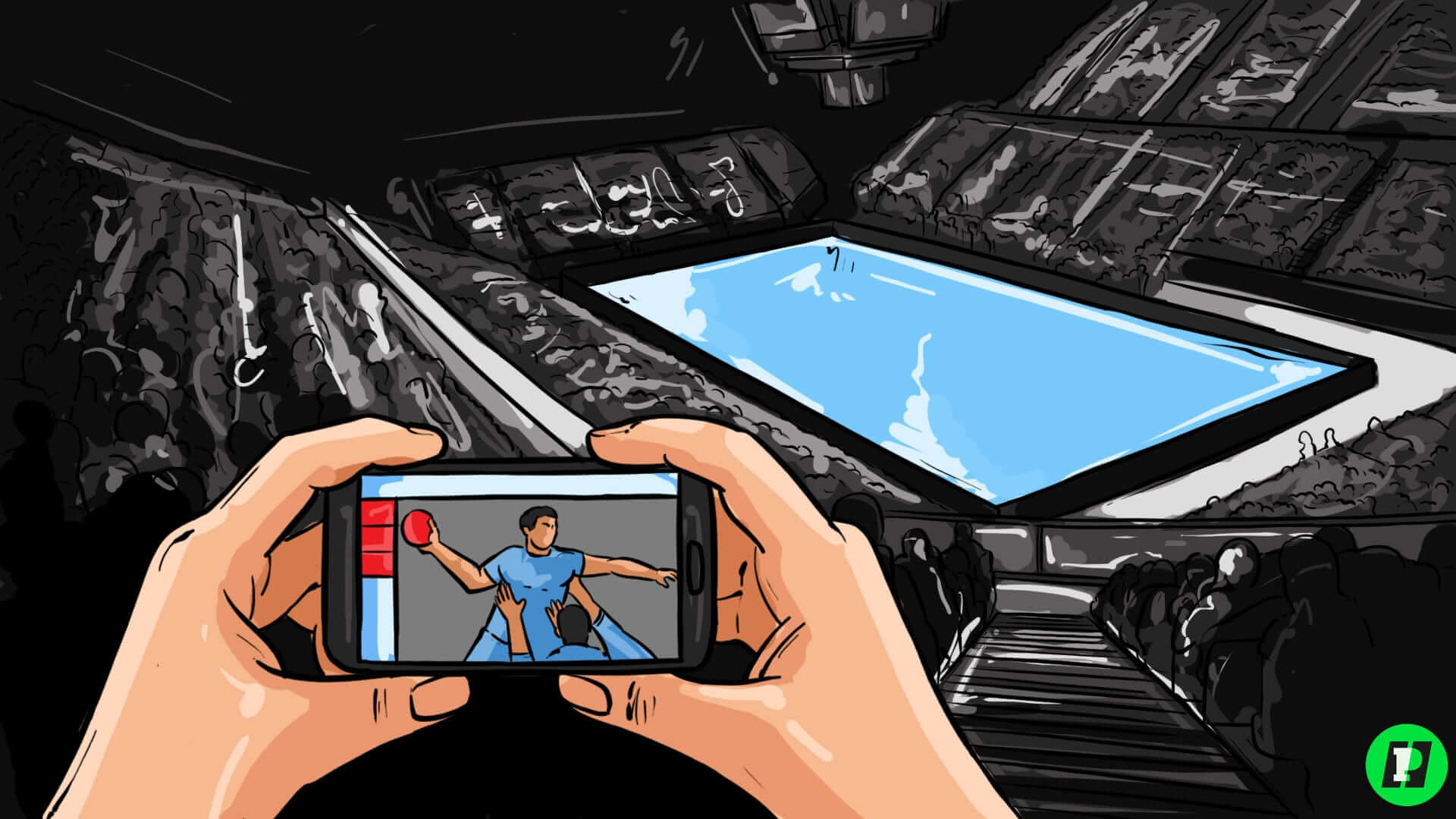
My Approach
In my role with the NFL, I was tasked with crafting mobile modals through OneSignal, a pivotal component of our engagement strategy. However, my approach to this task went beyond mere execution; it involved a strategic mindset aimed at maximizing impact and resonance with our fans. Rather than adopting a one-size-fits-all approach, I meticulously analyzed user behaviors, preferences, and engagement patterns to tailor each modal to specific segments of our audience. This approach allowed me to craft personalized messages, subject lines, and descriptions that resonated deeply with users, driving higher click-through rates and overall engagement. By leveraging data-driven insights and a keen understanding of our audience, I was able to create modals that not only captured attention but also fostered meaningful connections with our fans, ultimately contributing to the success of our engagement initiatives.
Here’s 3 examples of campaigns requiring the incorporation of modals and mobile components:
This campaign includes an in-app modal scheduled to appear on Thursdays, which are non-game days. The purpose of this modal is to provide an informative introduction to NFL+ for potential customers.
In-App Modal on Thursday (Non-Game Day):
- Purpose: Informative introduction to NFL+ for potential customers.
- Content: Welcome to NFL+. Provide information on what NFL+ includes to entice users.
- Action: Guide users to explore more about NFL+ features and benefits.
The content of the modal would likely include a welcoming message to NFL+, along with details about what NFL+ offers, such as access to live games, exclusive content, and other features. The goal is to entice users by highlighting the benefits of NFL+.
The action prompted by this modal is to encourage users to explore more about NFL+ features and benefits. This could involve providing a link or button within the modal that directs users to a page where they can learn more about NFL+ and potentially sign up for a free trial or subscription.
Overall, the campaign strategy aims to leverage in-app modals to effectively introduce NFL+ to potential customers, educate them about its features, and ultimately drive them towards taking action to learn more or sign up. The campaign’s purpose is directly aligned with its content and calls to action – purpose is the throughline that brings everything back around together.
In-App Modal on Sunday (Game Day):
- Purpose: Excite users for Sunday game-day action.
- Content: Focus on Redzone for premium subscribers, highlighting all-day action. For basic subscribers, focus on SNF matchup to create excitement.
- Action: Encourage users to tap and access Redzone or SNF matchup on NFL+.
For the “In-App Modal on Sunday (Game Day)” campaign, the goal is to excite users for the game-day action happening on Sundays.
The purpose of this modal is to generate excitement among users for the Sunday game-day action.
For premium subscribers, the content of the modal focuses on Redzone, highlighting the all-day action available to them. This could include mentioning the various games and highlights that Redzone offers throughout the day.
For basic subscribers, the modal shifts the focus to the Sunday Night Football (SNF) matchup. The content emphasizes the excitement of the upcoming SNF game to create anticipation and engagement.
The action prompted by this modal is to encourage users to tap and access either Redzone or the SNF matchup on NFL+. This could involve providing a direct link or button within the modal that directs users to the respective content on the NFL+ platform.
Overall, the campaign aims to leverage in-app modals on Sundays to engage users with the exciting game-day action, whether they are premium or basic subscribers, and drive them to access the content on NFL+.
Churn Risk Strategies
Basic Subscribers:
Previously Active for at Least a Week with Low Current Week Activity:
- NFL.com Visit: Provide game-day matchups or evergreen content to spark interest in current or upcoming matchups.
- NFL App Visit: Deliver modal focused on matchup excitement or primetime matchups.
Premium Subscribers: - Previously Active for at Least a Week with Low Current Week Activity:
- NFL.com Visit: Offer game-day matchups or evergreen content, emphasizing Redzone excitement.
- NFL App Visit: Present modal to excite users for Redzone action.
Basic Subscribers:
Previously Active for at Least a Week with Low Current Week Activity:
NFL.com Visit: For basic subscribers who have previously shown activity but have been inactive in the current week, providing game-day matchups or evergreen content on NFL.com can reignite their interest in current or upcoming matchups. This content could include highlights, player interviews, or analysis to engage them.
NFL App Visit: Delivering a modal focused on matchup excitement or primetime matchups within the NFL app can grab the attention of basic subscribers. By highlighting the excitement of upcoming matchups or key games, this approach aims to re-engage them with the content.
Premium Subscribers:
Previously Active for at Least a Week with Low Current Week Activity:
NFL.com Visit: Offering game-day matchups or evergreen content on NFL.com is still relevant for premium subscribers with low current week activity. However, the emphasis here should be on exciting features like Redzone coverage to cater to their premium subscription benefits and retain their interest.
NFL App Visit: Presenting a modal within the NFL app that excites premium subscribers for Redzone action can be particularly effective. Since premium subscribers have access to Redzone, focusing on this feature in the modal can remind them of the exclusive benefits of their subscription and encourage them to explore Redzone content.
In summary, these churn risk strategies aim to re-engage both basic and premium subscribers who have shown low activity by providing tailored content and modals that align with their subscription level and preferences, ultimately reducing churn and retaining their interest in the NFL platform.
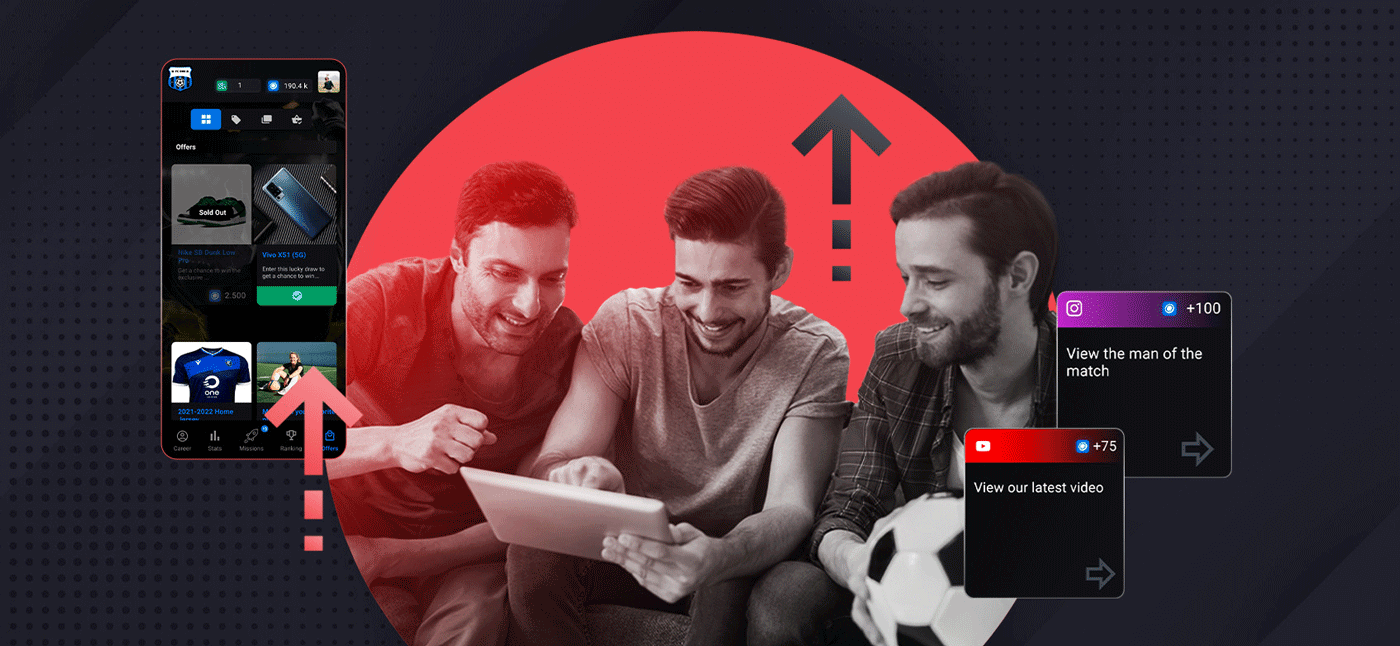
Outcome
In conclusion, the strategic incorporation of mobile modals within the NFL’s engagement campaigns exemplifies the power of personalized and targeted communication in driving fan interaction and fostering brand loyalty. By analyzing user behaviors and preferences, crafting tailored messages, and strategically guiding users towards desired actions, these campaigns effectively leverage the mobile platform to enhance fan experiences and deepen connections with the NFL brand. Whether introducing potential customers to NFL+ on non-game days or exciting fans for Sunday game-day action, each campaign aligns its purpose, content, and calls to action to create meaningful interactions with users. Moving forward, embracing this personalized approach to engagement will continue to be instrumental in maximizing the impact and resonance of marketing initiatives within the dynamic landscape of sports entertainment.

Some data lived on Salesforce for running reports, building dashboards, or cross referencing data.

Some email builds were built directly in SFMC while others were pushed via API. Social Studio component too.

Used mainly for ad hoc email sends and relegated to a small subset of fan communications.

The majority of my workload is spent in Adobe Journey Optimizer building out fan journeys and filtering through data.

Adobe Experience Platforms powers everything we do from content hosting to reporting and campaign execution.

Modal creation for SMS and in-app messaging. Creating, building, and activating modals for mobile comms.

PeopleSoft Cloud Manager is my go-to for filtering and sifting through lists and fan data.

For a time, there were several IPs that needed to be monitored and managed to increase reputation issues.

Managing and creating queries to pull data from multiple tables for list sends. Buildin these skills daily.