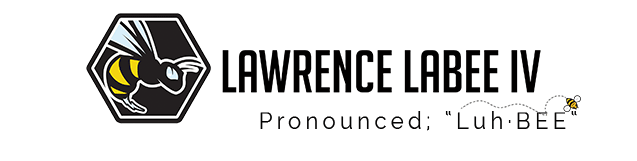Overview
Have you ever created a marketing automation journey that felt like it sputtered out before reaching its full potential? Today, lets discuss a paused journey in Salesforce Marketing Cloud Journey Builder, called “Info Series_Lynn.” While the reason for the pause might seem unclear, it offers a springboard to explore optimizing lead nurture journeys for maximum impact. The journey was successful, converting over 20% of the starting population and sending them through the complete journey. Oftentimes, we need to pause journeys in order to make edits, significant changes to content, or data extension. In this instance, the paused state doesn’t denote that it wasn’t successful, but that there was some troubleshooting or optimization going on. Let’s take a closer look!
Understanding the Lynn Info Series Journey
The Info Series_Lynn journey targets uncontacted leads, likely those who signed up for a program in April 2022. These leads are nurtured with a series of emails spread out over 15 days. The three pieces of email content are highly informational with most of them containing additional resources for learning more about the university. There’s also an email within the series that contains recent enrollment deadlines – so, there’s clear content within the emails that resonate with each recipient as remember, they signed up for these! We tend to look for good engagement with these types of emails but the metrics do change with various factors like season, audience, and even news cycle a la the pandemic.
Journey Flow
1. Entry Point: Capturing Initial Interest
The journey begins when a lead’s status changes to “New” or “Contact Attempted.” This signifies that a lead has potentially expressed interest in our program perhaps by downloading a white paper, subscribing to a newsletter, or visiting the website. This triggers their entry into the Info Series campaign. Once within the campaign, our lead will receive email communications over the course of 15 days until they engage with the email, thus triggering an status change.
Possible Scenarios for Stage Progression:
- Engagement-Based Progression: Leads who open emails, click on links, or download additional content might be moved to the next stage, receiving more in-depth information.
- Time-Based Progression: Leads who don’t engage with the initial content are sent nurturing emails at predetermined intervals in stages two and three.
- Conversion Rate Between Stages: Measure the percentage of leads who move from one stage to the next. A significant drop-off at a particular stage might indicate a need for more compelling content or calls to action. There are many additional modules that we have access to in SFMC Journey Builder, but for this particular use case, we’ve used only a few.
- Content Relevance at Each Stage: Ensure content aligns with the lead’s position in the journey. Stage one content should pique interest, while later stages can provide more in-depth information. The last thing we want is for subscribers to get a Welcome email on the second or third touch.
- Personalization: Utilize data extensions to tailor content and offers based on the lead’s interests and behavior. Even if we’re just using first name, we find it best practice to use some level of personalization either in the subject line with first name, or at the salutation level before our email content.
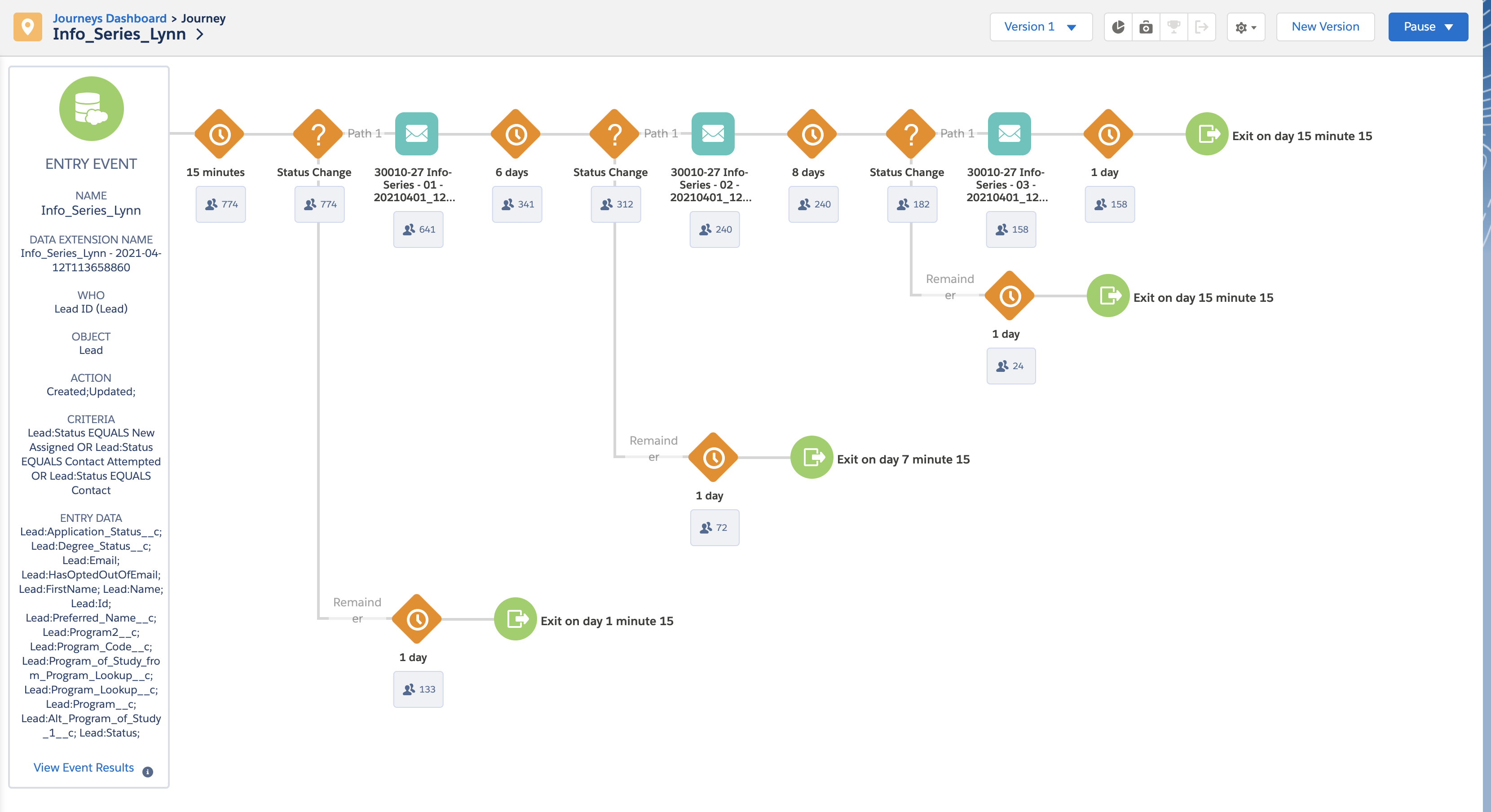
Reasons for Pausing a Journey
There are several reasons why a marketer might pause a journey:
- Re-evaluation: The pause might be a strategic stop to assess the journey’s effectiveness before relaunching. Marketers might be reviewing metrics or A/B testing different elements like email content or cadence. Pausing journeys can provide a clearer picture of how subscribers are flowing and exiting the journey.
- Campaign Refresh: The pause could indicate the content or email cadence is being revamped to improve lead engagement. Perhaps the current approach isn’t resonating with the target audience.
- Targeting Adjustments: The marketer might be refining the audience segmentation to ensure the Info Series reaches the most qualified leads, maximizing its impact.
Optimizing Your Lead Nurture Journeys
Whether you’re relaunching the Info Series_Lynn journey or crafting new nurture programs, here are key considerations:
- Clearly Defined Goals: Establish SMART goals (Specific, Measurable, Achievable, Relevant, and Time-bound) for your journey. Do you want to increase email open rates, drive website traffic, or generate leads?
- Targeted Audience: Ensure your nurture journey reaches the right people. Leverage marketing automation tools to segment your audience based on demographics, interests, and behaviors.
- Compelling Content: Craft engaging email sequences that provide value to your leads. Address their pain points, offer solutions, and highlight the benefits of your program.
- Strategic Email Cadence: Don’t overwhelm leads with emails. Space out your messages strategically, considering factors like industry standards and audience preferences
- Clear Calls to Action (CTAs): Tell leads what to do next! Strong CTAs at each stage will guide them further down the conversion funnel.
By incorporating these elements, you can transform your lead nurture journeys into powerful tools for driving engagement and conversions. There are teams of marketers who stew and plan these details in meticulous fashion for organizations that have those levels of resources, so don’t beat yourself up if it takes you some time to start factoring all these elements in as an individual marketer or email developer. Email marketing as a channel is brutal. Once we hit Send, all our flaws and successes are put under the spotlight with every deployment. It can be daunting creating a journey for 40 million subscribers with various stakeholders having a keen eye on your CRM program’s every move as everyone is still trying to conceptualize and figure out exactly what makes digital marketing channels tick.
Taking Action
So, the next time you encounter a paused journey, use it as an opportunity to re-evaluate and optimize. By setting clear goals, targeting the right audience, and crafting compelling content, you can relaunch your nurture journeys with renewed purpose and effectiveness. Definitely use Journeys to your advantage and be as efficient as you can be – if you need to clone a journey, clone it! Likewise, feel free to make copies of your emails so you don’t lose access to perfectly coded templates while you edit a production version. The ability to pause a journey goes a long way, don’t underestimate the breathing room it gives you within your design and analysis.

Used for managing all journeys, data extensions, ad hoc email sends, and reporting.

All top-of-funnel activities. Dynamic lists, automation rules, and notification tasks within Engagements.

Email deployments for prospective student journeys. Lead management for government campaigns.

Connected app to Pardot installation. Route all webinar subscribers to webinar campaigns.

Task and project management application for catching all assigned creative briefs.

Each team's go-to for document creation. All briefs created and shared through the Google business suite.